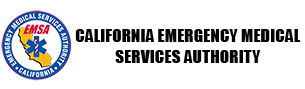Hospital Incident Command System – Frequently Asked Questions (FAQ)
1. What are the requirements for an instructor to be credentialed to teach HICS?
2. Will hospitals be kept up to date on training standards and certification?
3. How was regional coordination addressed in the revised documents?
4. Why were educational materials not included as part of the revision?
5. Where do I find HICS training?
6. Are there hard copies of the guidebook available?
7. What are the changes that occurred from the HICS 2006 release to HICS 2014?
8. Have any of the position titles changed?
9. Why are the positions under Job Aids not listed on the Hospital Incident Management Team (HIMT) Chart?
10. Why do some HICS Forms appear under the Documents and Tools section of the Job Action Sheets when the position is not an originator of the form?
11. Why does the HICS Form 252: Section Personnel Time Sheet appear in all Job Action Sheets, even at the Unit level?
12. Why am I unable to open the [Word]/.docx files extension available for some of the Appendices?
13. Why am I unable to open [PDF]/.pdf files?
14. I have Adobe reader installed on my computer, but why am I still unable to view PDF documents in my browser?
15. Why am I unable to fill in the PDF “fillable” HICS Forms?
16. What if I have a question that is not listed here?
1. What are the requirements for an instructor to be credentialed to teach HICS?
California EMSA does not currently have standardized requirements developed to be credentialed to teach HICS. EMSA is in the process of establishing a framework for ensuring training standards. EMSA plans to develop training for the HICS program.
2. Will hospitals be kept up to date on training standards and certification?
Regular updates will be published as program guidance is developed, including development of training standards and certification on EMSA’s Hospital Incident Command System – Welcome! webpage.
3. How was regional coordination addressed in the revised documents?
Throughout the HICS material, you will see the phrase: “Regional Hospital Coordination Centers (RHCC) or the equivalent” used. Communities continue to develop regional approaches to coordinate hospital information sharing and medically related resource management during a crisis. The movement towards coalition building is supported by the Centers for Medicare and Medicaid Services (CMS) emergency preparedness requirements for participating providers and suppliers effective on November 15, 2016 with an implementation date of November 15, 2017.
4. Why were educational materials not included as part of the revision?
The revision project did not include the development of education and training materials, such as power point programs or curriculum updates. Each of the chapters in the guidebook begins with a set of objectives, which is intended for the reader to use as learning objectives.
5. Where do I find HICS training?
Refer to the list of HICS Trainers that have identified themselves as providers of Hospital Incident Command System (HICS) training based on The HICS Guidebook, Fifth Edition. The California Emergency Medical Services Authority does not endorse or recommend any provider. If you are a trainer that would like to be added to this list, please send a request to HICS@emsa.ca.gov along with your contact information.
6. Are there hard copies of the guidebook available?
7. What are the changes that occurred from the HICS 2006 release to HICS 2014?
8. Have any of the position titles changed?
9. Why are the positions under Job Aids not listed on the Hospital Incident Management Team (HIMT) Chart?
The Job Aids provided for the positions of Runner, Scribe, and Emergency Amateur Radio Operator were not applied to the HIMT Chart as they may be assigned to any of several units or sections.
10. Why do some HICS Forms appear under the Documents and Tools section of the Job Action Sheets when the position is not an originator of the form?
The Documents and Tools section lists those resources that a position may originate, contribute to completion, use for information sharing, or assist in the efficient transfer of briefing a replacement. As with the rest of the JAS, the list of tools should be reviewed and customized by the hospital to include hospital specific tools. Likewise, if a hospital identifies items listed that are not applicable to the mission of the hospital, they may be removed from the JAS or identified as not applicable.
11. Why does the HICS Form 252: Section Personnel Time Sheet appear in all Job Action Sheets, even at the Unit level?
The HICS Form 252: Section Personnel Time Sheet may be applied at all levels where personnel are assigned. The Incident Commander or designee (Section Chiefs) directs the use of this form.
12. Why am I unable to open the [Word]/.docx files extension available for some of the Appendices?
To use all document features, California EMSA recommends that you use Microsoft Word 2010 or above. The docx. file extension is the default extension used for files created by Microsoft Word 2007 and later editions. If you are using an earlier version of Microsoft Word, please download the free Microsoft Office Compatibility Pack for Word.
13. Why am I unable to open [PDF]/.pdf files?
The computer being used must have a PDF reader installed. The Adobe reader is available for download here.
14. I have Adobe reader installed on my computer, but why am I still unable to view PDF documents in my browser?
In some computer set-ups, the user may be unable to open a PDF document in the current browser. To resolve this problem, Right click on link, and select “save target as” (“save link as” in Firefox / Chrome) and save.
15. Why am I unable to fill in the PDF “fillable” HICS Forms?
Browser plug-ins typically do not support all PDF capabilities. It is recommended to download the HICS Forms first and then open them in Adobe.