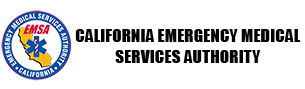How do I create an account for my initial application?
1. Select the “Register a New Account” button and complete the “Last Name” and “SSN/ITIN” fields to locate any existing records in the licensing system
2. You must complete the search process, even if you currently do not hold an EMS professional license or certificate with the state.
- If the system does not locate your Paramedic License information, STOP and ensure you entered the correct social security number.
- If, after a second attempt, the system cannot locate your information, STOP and contact eGovTechSupport@emsa.ca.gov so we may review your record, otherwise you will not be able to renew online.
3. Once the search is complete, you may proceed with creating your account.
**Note: If the results state there are multiple records with your information, please call us at (916) 323-9875 or email us at eGovTechSupport@emsa.ca.gov and provide your full name to receive assistance.
How do I create an account for my renewal application?
1. Select the “Register a New Account” button and complete the “Last Name” and “SSN/ITIN” fields to locate any existing records in the licensing system.
2. Once the search is complete, you may proceed with creating your account.
-
- If the system does not locate your Paramedic License information, STOP and ensure you entered the correct Social Security Number.
- If, after a second attempt, the system cannot locate your information, STOP and contact eGovTechSuppot@emsa.ca.gov so we may review your record, otherwise you will not be able to renew online.
3. You may now login to submit your renewal application.
**Note: If the results state there are multiple records with your information, please call us at (916) 323-9875 or email us at eGovTechSupport@emsa.ca.gov and provide your full name and paramedic license number to receive assistance.
How to Submit an Initial Application Online
1. How do I create my account as a first-time user?
Select the “Register a New Account” button and complete the “Last Name” and “SSN/ITIN” fields to locate any existing records in the licensing system.
You must complete the search process, even if you currently do not hold an EMS professional license or certificate with the state.
Once the search is complete, you may proceed with creating your account.
2. How do I submit an initial application?
Login to your account and click the “Apply for a License” button at the bottom of the page.
Thoroughly complete each page in the application process. Incomplete sections require licensure staff to verify information with other individuals/organizations. This adds multiple days to the review process.
Provide accurate residential and mailing addresses (P.O. Boxes are not accepted in lieu of a residential address).
Complete your education information (required).
If currently employed, complete your employment information.
Answer all conviction/certification history questions and complete a Detailed Disclosure form for any question with an answer of “Yes”. You may upload this form on the “Upload Documents” page, along with your other required documentation.
When uploading documents, you must submit each required item as a separate, uploaded attachment.
YOU MUST UPLOAD ALL REQUIRED DOCUMENTS INDIVIDUALLY
Failure to do so will result in a deficiency letter and require submission of individual documents in .pdf files via email which staff must upload manually, adding days to your application review process.
Once complete, submit your payment using a debit card or credit card with a Visa or Mastercard logo.
Once submission is complete, you should be able to see your pending application on the Home Page of the online licensing system.
3. How long does the review process take?
Applications are reviewed within 30 days of their submission date and processed in the order in which they are received. Please check the Central Registry Public Look-Up for real-time status updates.
How to Renew Your License Online
1. How do I create my account as a first-time user?
Select the “Register a New Account” button and complete the “Last Name” and “SSN/ITIN” fields to locate any existing records in the licensing system.
Once the search is complete, you may proceed with creating your account.
You may now login to submit your renewal application.
2. How do I know if my license renewal is selected for Audit?
While viewing your paramedic license information in the online licensing system, the “CE Audit” information on the right side of the panel is marked “Y” or “N”.
If the “CE Audit” answer is “Y”, the licensure software randomly selected your license renewal for audit. See the “How to Renew Your License Online When it is Marked for Audit” instructions for the online submission process and requirements.
3. How do I renew my license online?
1. On the Licensing Home Page, click the yellow “Renew a License” button to begin the renewal process.
**NOTE: If you do not see a yellow “Renew a License” button, check your expiration date. You can only submit your renewal application within five (5) months of your expiration date. Lapsed licenses cannot be reinstated through the online licensing system.
2. Update your residential and mailing information (P.O. box addresses are only accepted for mailing information and you must provide a residential address)
**NOTE: Remember to update your email address on both the residential and mailing pages.
3. If necessary, update your employer information. If you cannot search-for and locate your employer, contact us at paramedic@emsa.ca.gov with the name, address, and phone number of your employer. We will add them to the system and your record.
4. A course log is not required. Instead, you will answer a questionnaire confirming your completion of 48 hours of continuing education during your licensure cycle.
5. Answer the conviction/certification history questionnaire.
6. You MUST sign and upload the Signature Attestation form, which is available on our Forms page, when you are on the “Document Upload” page.
**NOTE: The file size maximum for uploaded documents is 3 megabytes. If your signature page will not upload, check the size of the document and resize if-necessary.
7. Submit payment via a credit or debit card. Vouchers are not accepted online.
**NOTE: If you receive a payment error for CCV, Address, Zip, etc, this means the billing zip code for your card does not match the zip code provided. Please contact your bank to address this issue prior-to resubmission of your application and payment.
4. How long does the review process take?
Applications are reviewed within 30 days of their submission date and processed in the order in which they are received. Please check the Central Registry Public Look-Up for real-time status updates.
How to Renew Your License Online When it is Marked for Audit
1. How do I create my account as a first-time user?
Select the “Register a New Account” button and complete the “Last Name” and “SSN/ITIN” fields to locate any existing records in the licensing system.
Once the search is complete, you may proceed with creating your account.
You may now login to submit your renewal application.
2. How do I know if my license renewal is selected for Audit?
While viewing your paramedic license information in the online licensing system, the “CE Audit” information on the right side of the panel is marked “Y” or “N”.
If the “CE Audit” answer is “Y”, the licensure software randomly selected your license renewal for audit. See the “How to Renew Your License Online When it is Marked for Audit” instructions for the online submission process and requirements.
3. How do I submit my renewal application with CE certificates online?
1. On the Licensing Home Page, click the yellow “Renew a License” button to begin the renewal process.
**NOTE: If you do not see a yellow “Renew a License” button, check your expiration date. You can only submit your renewal application within five (5) months of your expiration date. Lapsed licenses cannot be reinstated through the online licensing system.
2. Update your residential and mailing information (P.O. box addresses are only accepted for mailing information and you must provide a residential address)
**NOTE: Remember to update your email address on both the residential and mailing pages.
3. If necessary, update your employer information. If you cannot search for and locate your employer, contact us at paramedic@emsa.ca.gov with the name, address, and phone number of your employer. We will add them to the system and your record.
4. A course log is not required. Instead, you will answer a questionnaire confirming your completion of 48 hours of continuing education during your licensure cycle.
5. Answer the conviction/certification history questionnaire.
6. You MUST upload your CE certificates or college transcripts (must be marked “official” by the program), for all 48 hours of CE taken within your licensure cycle.
**NOTE: The file size maximum for uploaded documents is 10 megabytes.
See EMSA’s Paramedic FAQ page for more information regarding renewal, deficiency notices, late fees, and Continuing Education information.
Rosters, Cards and CE logs are not acceptable proof of continuing education unless they meet the certificate of completion requirements listed in your paramedic regulations (Title 22, Division 9, Chapter 11).
7. Submit payment via a credit or debit card. Vouchers are not accepted online.
**NOTE: If you receive a payment error for CCV, Address, Zip, etc, this means the billing zip code for your card does not match the zip code provided. Please contact your bank to address this issue prior-to resubmission of your application and payment.
4. I How long does an audit take?
EMSA may take up to 30 days to complete the audit of your CE certificates, which includes verifying your attendance and completion of every course submitted with your renewal. Submit your application as early as possible to provide enough time for audit completion before your license expires.
5. Where can I find an approved Continuing Education (CE) course?
Approved CEs can come from several providers, including approved California EMS CE Providers , CAPCE (formerly CECBEMS) approved providers, University or College Units (you must submit unofficial transcripts if you receive a request from EMSA), and approved CEs from other states.
If you are using CEs from another state, you may be asked to submit proof that the program is approved by that state to offer EMS CEs.
Board of Registered Nursing, Physician Assistant Board, American Medical Association, and other NON-EMS courses cannot be used for continuing education credit.
6. Can I count out-of-state CEs?
If you are using CEs that are approved by another state, you must obtain CE certificates or a letter confirming they are approved in that state, to provide in the event your application is marked for Audit. This can be a CE certificate listing the state’s approval information, or this can be other verification such as an EMS Office or EMS Authority print out from the state’s web site showing the approved program.
7. Can I use college courses?
Yes. College course units can be used toward your continuing education hours if they are in the fields of physical, behavioral and social sciences, or if they are from a college nursing program. These courses must start and end within your licensure cycle.
Units taken in a semester system are worth 15 hours each, and units taken in a quarter system are worth 10 hours each.
8. Can I count CEs hours for teaching/instructing a course or acting as a preceptor?
Yes. Any CE hours that you have instructed or precepted through an approved CE provider are considered non-Instructor based hours and are accepted towards your renewal. You must submit a maximum of 24 non-instructor based hours for renewal.
Preceptor hours are counted hour-for-hour and must be issued by the Approved Prehospital training program where precepting occurs.
Course instructors may claim up to twenty-four hours of instruction, but each course title may only be claimed once. If you instruct a BLS course three times for six hours each, you may only claim six hours for that course. If you teach a BLS course for six hours and an ACLS course for eight hours, you may claim a total of fourteen hours.
9. What is Instructor Based Continuing Education?
Instructor based CE’s are courses in which you are the student. This includes taking online courses where there is an instructor available to answer your questions within 24 hours.
CE certificates for EMS-approved courses taken in California are required to list whether a course is instructor or non-instructor based.
10. How old can my CEs be and still count toward the 48-hour continuing education requirement?
CEs must be taken during your two-year licensure cycle, or during the last month of your previous renewal cycle. For example, if your license expires on June 30, 2019, you may use certificates as old as June 1, 2017 for your license renewal.
ALL INFORMATION IS ALSO LOCATED IN YOUR REGULATIONS, TITLE 22, CHAPTERS 4 & 11.
How do I Reinstate My Lapsed License Through the Online Portal
How do I reinstate my lapsed license through the online portal?
The online portal is not yet set up to accept lapsed license reinstatements. Please fill out your reinstatement application and either mail in your application, continuing education certificates, and licensure fee or hand deliver them to the EMS Authority.
Please stay tuned, as further information may be forthcoming on online licensing.
Paramedic Licensure Unit Contact Information:
California Emergency Medical Services Authority
Paramedic Licensure Program
11120 International Drive, Suite 200
Rancho Cordova, CA. 95670-6073
Email:
Online Licensing Tech Support: egovtechsupport@emsa.ca.gov
Paramedic Licensure/Renewal inquiries: paramedic@emsa.ca.gov
Phone:
916-323-9875 / 916-324-2875(fax)
National Registry of EMTs (NREMT) Information